Are you tired of spending hours on video editing software to boost your creativity in a visual format for YouTube? Don’t worry YouTube has heard your pleas and introduced YouTube Create, a free mobile app designed to streamline the editing process for both short and longer-form videos. To familiarize yourself with this new software, this step-by-step guide will provide comprehensive knowledge from hitting record to pressing publish.
1. Download and Launch the application:
Head to the App Store (iOS) or Google Play Store (Android) on your mobile device. Search for “YouTube Create” and download the application on your mobile
2. Sign In using your Google Account or Creator Account:
Since YouTube Create is integrated with YouTube, you will need a Google account to access all the features of this app. Sign in to the app using the account you use for your YouTube Channel.
👉 Now after you have successfully logged in, let’s explore the editing process in detail.

3. Record or import your clips:
You are not required to carry a heavy camera set-up to make the most of this application. Just hit the record button within the app to capture footage directly from your phone. A perfect method to capture spontaneous moments or on-the-go content.
But that’s not all! You can also import video footage stored on your phone. Just click on the ‘sign and on the next step the app browser will let you choose the videos from your phone storage.
4. Add Music to Your Footage:
After selecting the file you want to include in your video, it is time to add the most powerful tool to enhance your video ‘Music’. In the options mentioned below just click on ‘Sound’. YouTube Create is equipped with a vast library of royalty-free songs. You can browse through thousands of tracks offered until you find the perfect soundtrack to complement your video’s mood and theme without worrying about copyright issues. Even if you have any preferred music in mind you can also leverage the ‘Search Sounds’ bar on top. You can also add your music, just by importing the same.
5. Automatic Sync with Perfect Timing:
For every creator syncing the audio concerning video is the most time-consuming task and YouTube Create also takes that matter into its own hands, automatically identifies beats within the chosen music track, and synchronizes transitions effortlessly. The app marks the beasts visually on the timeline, allowing users to alter the syncing according to their desideratum. This ensures professional output even from the beginners.
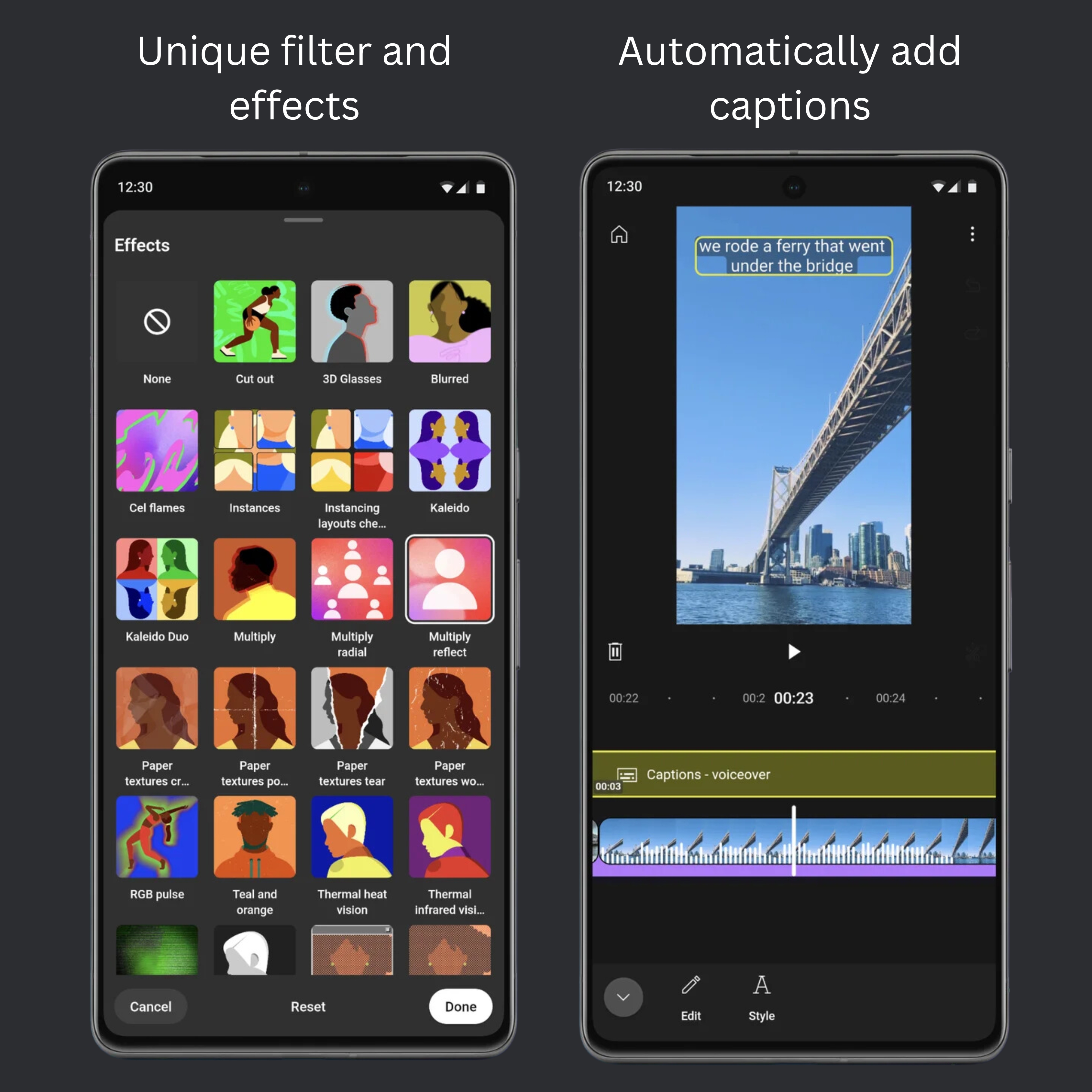
6. Effects and Filters to Enhance and Personalize:
Your video has to be visually compelling, to captivate your audience. With a plethora of effects, filters, stickers, and GIFs provided within the app you can easily unleash your creativity. You can even fine-tune the look and look of your video by adjusting color, brightness, and saturation level tailoring the video to your unique aesthetic preferences.
7. Remove Unnecessary Voices with Audio Cleanup:
Background noises are the prominent factor that can diminish the impact of your message. Using the Audio Cleanup tool provided in the application, you can easily take of this, removing any unwanted or unnecessary noises from your video. Whether it’s the hum of traffic or the clatter of the surroundings, just activate this feature and it will make sure your voice becomes crisp and intelligible, enhancing the overall quality of your videos that will engage your audience more effectively.
8. Bring Your Story to Life With Voiceover and Captions Capabilities:
The narration of your video can provide your viewers enriching storytelling experience, but integration of the same is a task with more complexions than any other aspect. But the application’s built-in voiceover and auto-caption features make this process one of the most soothing experiences in video making. These features allow creators to record and integrate narration and transcribe and edit captions, ensuring accessibility and inclusivity for all viewers. With a variety of styling options to customize the caption’s appearance, you can easily enhance your video’s beauty and branding.
9. Seamless Publishing of Your Creation:
So after creating your masterpiece, it’s time to share it with the world, and with the seamless integration of YouTube within this application, you can easily upload your video directly to your channel with a single tap. Whether you have worked on Shorts or in-depth-longer-form videos, this feature expedites the distribution process, making sure that your creation reaches your audience in time and makes its impact.
Unlocking Advanced Features: Discover More Tools and Tricks
So far, you potentially have become an expert on YouTube Create but do mind that beyond these basic functions this application provides users with a rich array of additional features to enhance your video creation experience:
- Multiple Aspect Ratio
- Text Overlays
- Split Screen Option
- Video Trimming and Cutting
- Video Speed Adjustments
Summary
Creators from all levels, looking forward to producing professional-looking videos from the comfort of their mobile devices, YouTube Create has emerged as a blessing. With an innovative interface, extensive editing tools, and seamless integration with the gigantic social media platform, this tool stands as a transformative force within the Video editing industry.
So what are you waiting for? Unleash your creativity and start captivating audiences with your unique video content! As technology continues to evolve, we are expecting exciting new features and functionalities developed specifically for creators around the world.

